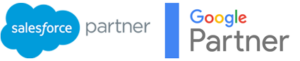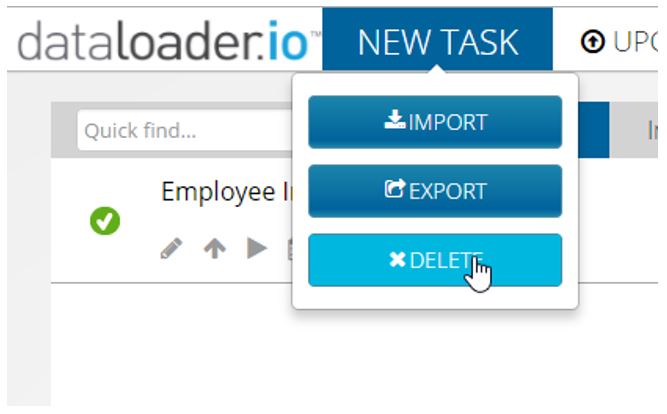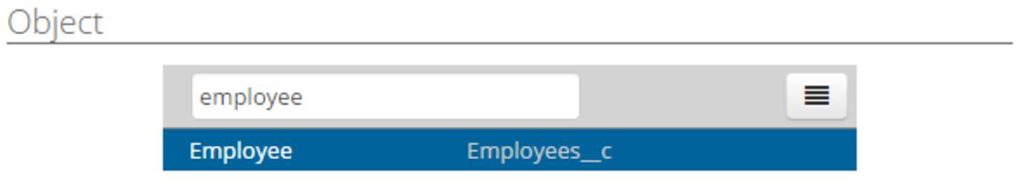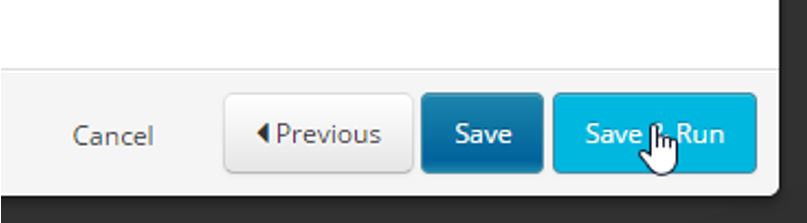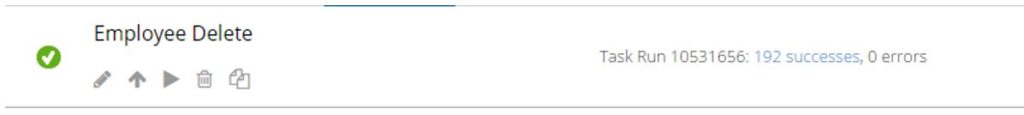A client of ours recently accidentally uploaded the same data twice into Salesforce and needed to delete the additional unwanted records. We will show you how to do this using data loader.
A client of ours recently accidently uploaded the same data twice into Salesforce and needed to delete the additional unwanted records. In this tut, we will show you how to do this using dataloader;
Step 1
Firstly you need to create a tabular report of all the fields that you think have been duplicated. In this example, I have I have 374 records instead of 187.
Ensure that you include the unique ID for the records in the report.
Step 2:
Export the report as a CSV file
Step 3:
We want to remove one instance of each record. The best way to do this in excel is to remove duplicates using an appropriate column of information.
Note: In my case every record has a unique ID number that is auto populated. If this is the case we can’t use that to remove duplicates. Instead we will remove duplicates using ‘full name’